 RW Info
RW Info RW Info
RW Info
Choosing a Photoshop Working RGB color space
A well-chosen Photoshop RGB working space should encompass the full gamut of BOTH the source device (e.g. a camera or scanner) AND the destination device (e.g. a press), otherwise some of the colors achievable on one or both devices may be clipped or distorted.
A common misconception is that converting a raw image from a wide-gamut space (like a scanner or digital camera profile) into a small working space (like sRGB or Adobe RGB) will improve the final conversion into printer space. Sadly this is false, because unlike printer profiles, Photoshop-style tri-coordinate RGB working spaces do not support gamut compression, hence conversion to a small-gamut RGB space can cause 'clipping' or other color errors (see example below).
If the raw image is instead converted into a wide color space, like DonRGB or BestRGB (download at http://www.hutchcolor.com/profiles.html), its full color gamut will be preserved and saturated colors will have a better chance of accurate reproduction in the final output conversion, even after extreme editing such as this example.
Example of color space clipping

This raw scan of a severely underexposed transparency was converted from scanner space into DonRGB (left) and Adobe RGB (right) prior to editing. Both versions were then lightened identically using Photoshop Levels and Curves. Note how the Adobe RGB version loses detail and plugs saturation in reds, oranges, magentas, cyans and blues, while the DonRGB version preserves all the subtle color detail in the original.
(Gamut clipping is determined when any RGB channel reaches 0 or 255.)

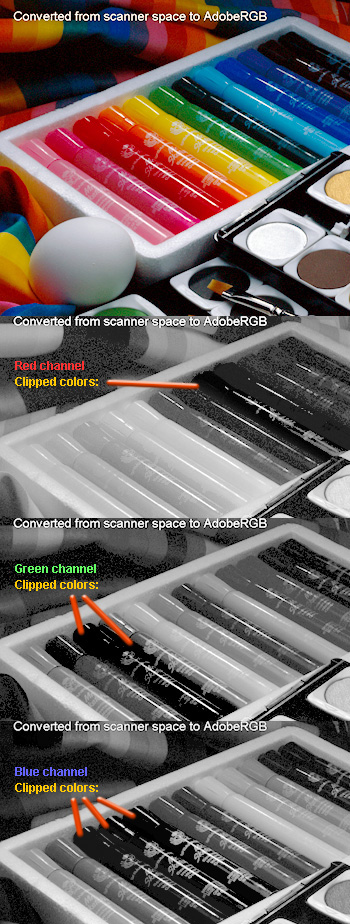
Both the above images were converted to sRGB for accurate web viewing. Note that the down-loaded images will NOT display correctly in your browser unless the browser is ICC-compatible and color management is enabled.
MORE INFORMATION:
Ing. Rainer Wagner
.![]() .
.
..
![]() .
.